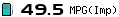definitely sounds like corrupted memory. To be sure, if you have more than a single memory module:
- get one out
- boot. If it boots and behaves fine, the memory module you removed is corrupted and must be changed
- if it doesn't work, put the module back in and extract the other
- retry
- if it still does not work, both may be upset. Strange, but may happen.
In this case, or if you have a single memory module:
- grab another computer with a CD burner
- burn whatever Linux distribution which has Memtest built into GRUB, the bootloader (Ubuntu should be fine, you can find tons which will be faster to download)
- boot with the CD in, selecting in the bios to boot from CD whenever possible, then select memtest
- memtest will tell you how and where your memory is corrupted, or the computer will crash
if the latter does not work, the corruption may be too serious even to boot a LiveCD. Or it may be the CPU, HDD or mobo.
After that, get a serious OS up there!

(and no it does not start with W)
2001 2.2HDi saloon Executive (not the English exec, worse!) in Obsidian Black. Semi-Mux D9, build code 8761

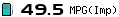
Want a remap?
Contact us, learn to do it yourself on
ecuedit.com or let the professionals of
editecu.com do it for you!
ecuedit.com | carecus.com | editecu.com | boschecus.com | carsrubber.com | egrswitch.com | car-specification.com